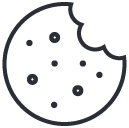Let’s face it, understanding on page SEO meta tags can sometimes feel like you’re learning a whole new language. But these snippets of code play a vital role in how search engines understand your content. Think of on page SEO meta tags like signposts, guiding search engines and helping them understand what your content is about and why it matters.
What Are On Page SEO Meta Tags?
Imagine browsing a library where none of the books have titles, authors, or descriptions. It would be pretty difficult to find what you’re looking for, right? That’s where on page SEO meta tags come in.
They don’t appear directly on the page but reside within the website code. These meta tags provide crucial information to search engine robots, giving them a detailed roadmap of your content.
Why Are On Page SEO Meta Tags Important?
On page SEO meta tags improve a website’s visibility, potentially boosting rankings on search engine results pages (SERPs). More visibility translates to more people finding your content.
Search engine algorithms are constantly evolving and now consider user experience as a ranking factor. Page load speed, mobile-friendliness, and providing relevant information are more important than ever.

Different Types of On Page SEO Meta Tags
Meta Description Tag
The meta description tag, a concise summary appearing under the blue link on SERPs, entices users to click through to your site. It’s like a movie trailer for your content, usually under 160 characters.
Google describes meta descriptions this way, “A meta description tag should generally inform and interest users with a short, relevant summary of what a particular page is about. They are like a pitch that convinces the user that the page is exactly what they’re looking for.”
Optimizing meta descriptions involves using relevant keywords, a call to action, and clear writing. Agreat meta description can significantly impact click-through rates.
Title Tag
While not technically a “meta” tag, the title tag is crucial for SEO. This clickable headline appears in search results, providing context about your webpage.
Google says, “Titles are critical to giving users a quick insight into the content of a result and why it’s relevant to their query,” so it’s important to get them right.
Ideally, title tags should be under 60 characters and incorporate target keywords organically. An engaging title tag that accurately reflects the page’s content can positively influence search result rankings.
Meta Robots Tag
This tag, placed in the head section of your HTML, tells search engines how to crawl your web pages. You can use ‘index’ to allow a page to show up in search results, or ‘noindex’ to prevent indexing.
Another important aspect is the use of ‘follow’ or ‘nofollow’. ‘Follow’ instructs search engine crawlers to follow links on the page, while ‘nofollow’ prevents this. The robots meta tag offers webmasters greater control over indexing and SERP appearances.
Viewport Meta Tag
The viewport meta tag ensures a website looks good on any screen size, whether it’s a desktop, smartphone, or tablet. This is essential in our mobile-first world, where users expect a seamless browsing experience on all their devices.
Since 2015, mobile-friendliness has been a key ranking factor for Google . Imagine landing on a site where you have to constantly zoom and scroll – it’s frustrating. The viewport meta tag helps avoid this, indicating to Google that you care about user experience.

Social Meta Tags (Open Graph Tags)
While not directly impacting Google rankings, Open Graph meta tags control how content appears on social media platforms like Facebook. Introduced by Facebook in 2010 , Open Graph tags provide information to social media crawlers about your content’s title, description, and image.
Think about how much more appealing a social media post with a visual is. Open Graph tags are great for maximizing visibility and driving traffic to your content from social platforms.
Heading Tags (H1-H6)
Heading tags (H1-H6) not only organize your website content for readers but also signal to search engines the structure and hierarchy of your page. Using relevant keywords naturally in descriptive phrases within heading tags can increase your chances of ranking for those searches.
Google’s introduction of passage indexing in 2021 further emphasized the significance of heading tags. Google recommends aligning page titles with H1 tags, while still incorporating some variations.
Image Alt Attributes
Alt text, while seemingly insignificant, plays a vital role in SEO and accessibility. Research shows that including images in search results can significantly impact click-through rates.
Alt attributes provide brief descriptions of images. This benefits users with visual impairments who use screen readers to understand web content. Additionally, search engines use alt text to understand the content of images, which factors into image search results.
Meta Keywords Tag
The meta keywords tag, once used to specify a page’s target keywords, is now largely obsolete. Websites would stuff this tag with irrelevant keywords, ultimately hurting their rankings.
In 2009, Google announced that they no longer use this tag . Bing even considers it a “spam signal,” potentially penalizing websites that try to manipulate it. Focusing on creating high-quality content that naturally incorporates relevant keywords is now much more important.
Best Practices for On Page SEO Meta Tags
This table provides additional tips, suggestions and strategies:
| Tag | Do This | Not This |
|---|---|---|
| Title Tags | Use keywords naturally, preferably toward the beginning of your title tag. | Avoid using clickbait titles that don’t accurately reflect your content. |
| Meta Description | Stay within the 160-character limit to avoid truncation in search engine results. | Don’t use the same meta description across multiple pages; create unique descriptions. |
| Heading Tags | Structure your content with descriptive headings that are easy for readers to follow. | Don’t over-optimize with keywords; let them appear naturally within the text. |
| Meta Robots Tag | Use the robots meta tag only if you want to prevent search engine crawlers from indexing specific pages. | Don’t use “nofollow” attributes on links to manipulate PageRank; this can harm your SEO. |
| Meta Viewport | Make sure to test how your viewport looks on multiple devices, including desktops, smartphones, and tablets. | Don’t add the viewport meta tag and assume it’s working correctly. Test it. |
Remember, high-quality content is crucial, but overlooking on-page SEO meta tags can hinder your website’s performance. They are essential for search engine optimization.
FAQs About On Page SEO Meta Tags
Are Meta Tags On-Page SEO?
Yes, meta tags are a critical part of on-page SEO. Although website visitors don’t see them, meta tags play a crucial role in how search engines crawl, index, and rank your pages.
What Is a Meta Title in On-Page SEO?
A meta title, also known as a title tag, is the blue clickable link that appears in search engine result pages (SERPs). A well-crafted meta title that is both descriptive and engaging will encourage users to visit your website.
How Do I Write Meta Tags for SEO?
Writing effective meta tags involves understanding the purpose and character limitations of each type of tag. Gone are the days of keyword stuffing; using keywords naturally and thoughtfully is much more effective for on-page SEO.
What Are Metadata Keywords for SEO?
The use of metadata keywords for SEO is outdated and no longer recommended. Search engines now prioritize high-quality content and user experience, so focus on these aspects for better results.
Conclusion
On page SEO meta tags are crucial for achieving higher rankings in search results. By understanding the various tags, using them effectively, and focusing on a holistic SEO approach, you can enhance your site’s visibility and organic reach over the long term.