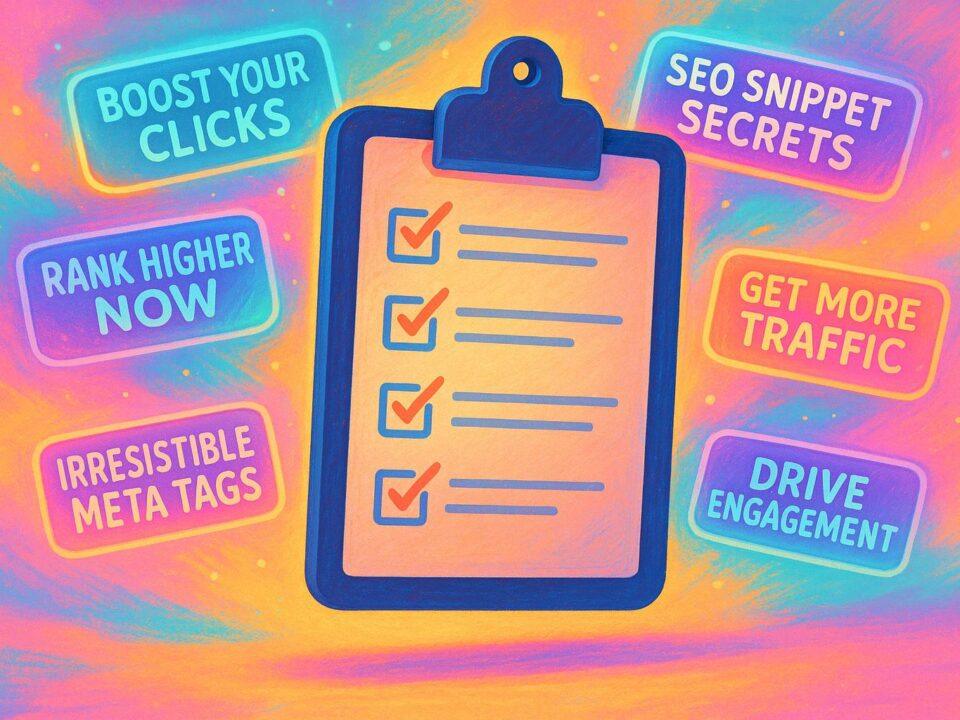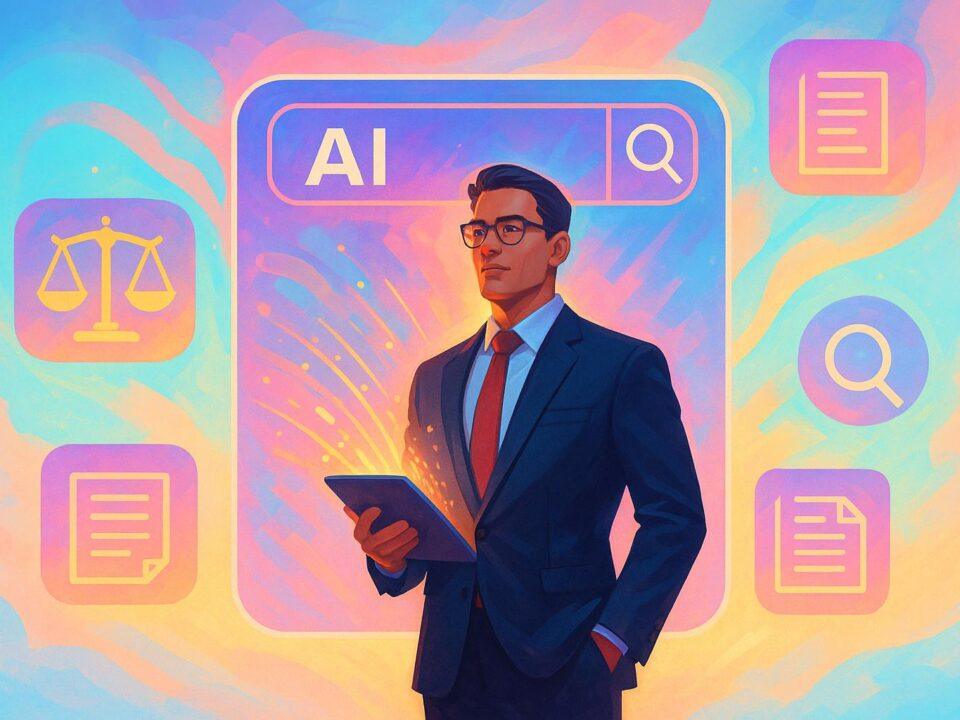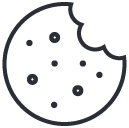Want your business to stand out in ChatGPT‘s recommendations? Here’s how you can get your company or solutions listed in ChatGPT and leverage AI to attract more clients, boost engagement, and drive revenue.
Key Takeaways:
- Why Get Listed: ChatGPT is used by over 80% of Fortune 500 companies. Being listed ensures your business is visible when potential clients ask for solutions in your industry.
- Benefits: Gain up to 50% more leads, improve customer engagement, and see potential revenue growth of 3%-15% by integrating AI tools like ChatGPT.
- Integration Options: Choose between Custom Plugins (for advanced functionality) or GPTs (for simpler, no-code setups).
- Technical Setup: Secure an OpenAI API key, optimize API usage, and meet compliance standards like GDPR and CCPA.
- Visibility Tips: Use clear, engaging descriptions, add keywords, and regularly update your listing to stay relevant.
Quick Comparison:
| Feature | Custom ChatGPT Plugins | GPTs |
|---|---|---|
| Development | Built by third-party developers | Created via ChatGPT interface |
| Coding Skills | Required | Not needed |
| Integration | Works with external APIs | Limited to ChatGPT’s features |
| Functionality | Handles complex tasks | Best for simpler tasks |
| Customization | Tailored to specific needs | Easier for non-technical users |
| Development Cycle | Longer setup and maintenance | Faster to develop |
Next Steps: Decide your integration path, align with business goals, and keep your listing updated to maximize visibility. Whether you’re in legal services, healthcare, finance, or retail, getting listed in ChatGPT can transform your customer interactions and help you stay ahead.
How to Get ChatGPT to Recommend Your Business | AI SEO Strategy for Local Businesses
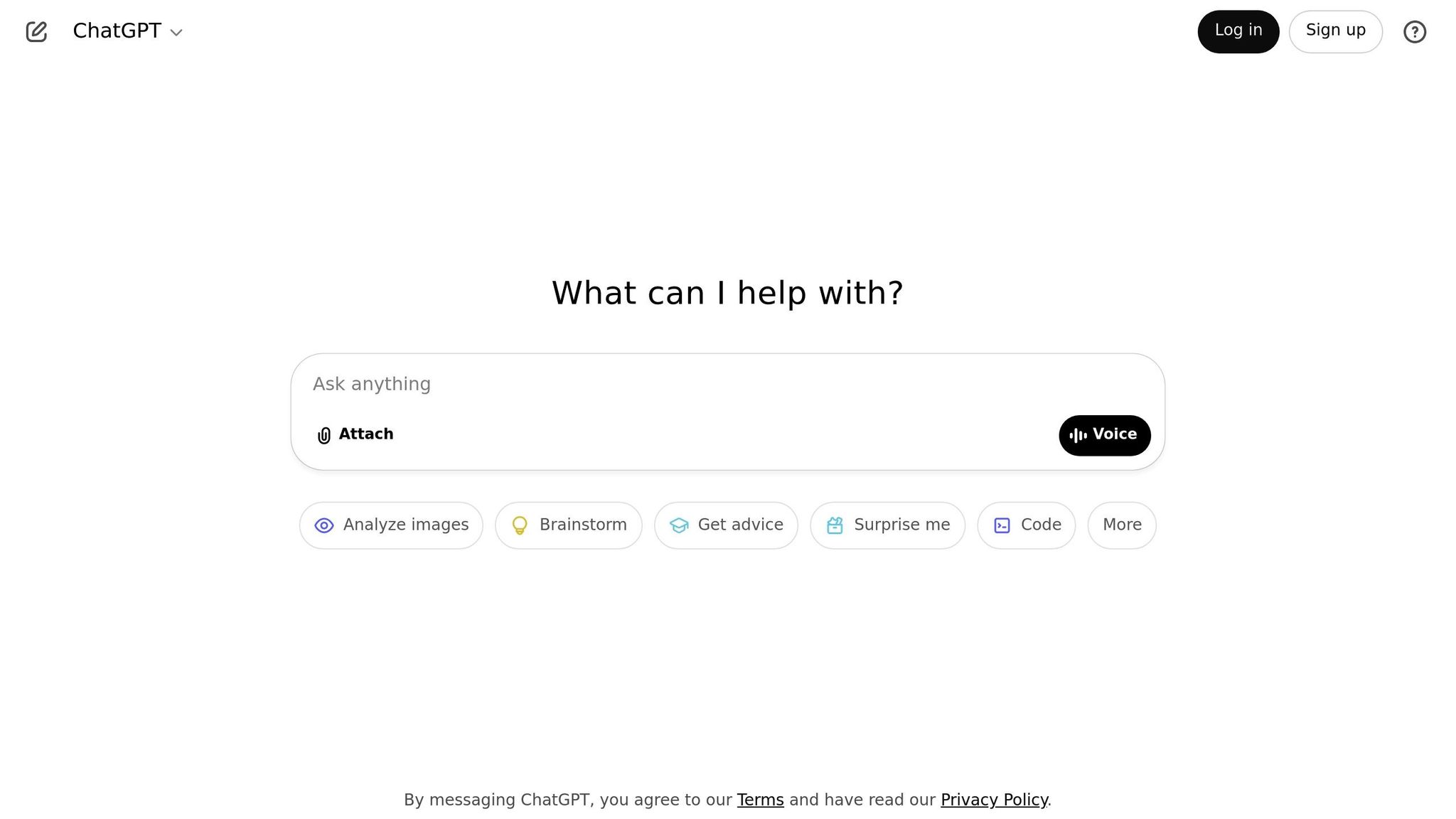
ChatGPT Integration Methods
Choosing the right ChatGPT integration method can help your business improve lead generation and boost client engagement. Whether you’re aiming to get your company or solutions listed in ChatGPT or enhance your operations with AI, there are several ways to integrate ChatGPT. The best method for you will depend on your technical abilities, budget, and business goals. Understanding these options will help you make a decision that aligns with your company’s needs.
Each method comes with its own level of customization, technical demands, and scalability. Below, we break down the differences between tailored solutions like custom plugins and more general GPT approaches to guide your decision.
Plugin vs. Custom GPT: Which Works Best?
Deciding between a custom ChatGPT plugin and a GPT solution often boils down to choosing between precision and flexibility. Custom plugins are designed for specific tasks and can integrate with external APIs and services, offering advanced functionality. On the other hand, GPTs are broader in scope, capable of handling a variety of tasks using ChatGPT’s built-in features.
If your business needs a highly specialized tool, custom plugins are the better option. They require coding expertise but allow for precise control over performance. For instance, a logistics company that fine-tuned ChatGPT for internal operations reported a 25% improvement in response accuracy [2].
GPTs, however, are much more accessible. Built through ChatGPT’s user interface, they don’t require coding skills, making them a simpler and more affordable choice. A marketing agency, for example, used refined prompts in a GPT setup and cut down editing time by 50% [2].
| Feature | Custom ChatGPT Plugins | GPTs |
|---|---|---|
| Development | Built by third-party developers | Created via ChatGPT interface |
| Coding Skills | Required | Not needed |
| Integration | Works with external APIs | Limited to ChatGPT’s features |
| Functionality | Handles complex tasks | Best for simpler tasks |
| Customization | Tailored to specific needs | Easier for non-technical users |
| Development Cycle | Longer setup and maintenance | Faster to develop |
When deciding, consider your technical resources. If coding isn’t your strength, GPTs offer a quicker and easier path. However, if you need to connect with external systems or require highly customized features, investing in a custom plugin might be worth it. Up next, we’ll explore how service-based businesses are successfully using ChatGPT in real-world scenarios.
How Service Businesses Use ChatGPT
Service businesses across industries are finding creative ways to use ChatGPT to solve problems and improve client interactions. The key is to identify where AI can make the biggest impact on your operations and customer service.
- Legal Services: Law firms are using ChatGPT to streamline communication and simplify internal workflows. One firm implemented rules to ensure consistency, cutting revision time by 40% [3].
- Healthcare Providers: ChatGPT is helping healthcare providers enhance customer service without compromising compliance. For example, one provider excluded sensitive data from AI prompts and used OpenAI’s opt-out features to meet HIPAA standards [3].
- Financial Consulting: Financial firms are leveraging ChatGPT for tasks like report generation and client analysis. One firm introduced a review process where analysts cross-checked AI outputs, improving report accuracy by 20% while saving time [3].
- E-commerce and Retail: Businesses in this space are using ChatGPT to elevate customer experiences and marketing. An eco-friendly e-commerce brand tailored ChatGPT to its audience, boosting engagement on product pages by 15% [3].
- Fashion Retailers: A fashion brand used ChatGPT to create product descriptions and email campaigns, speeding up content creation by 40% while increasing conversion rates with personalized messaging [3].
For service businesses, the best way to integrate ChatGPT is to start with a clear understanding of your goals. Collect the right data to train the model, and test thoroughly before rolling it out. Whether you choose plugins or GPTs, the ultimate aim is to improve your services while maintaining the high standards your clients expect.
Technical Setup Requirements
Getting your technical setup right is essential for a secure and seamless integration with ChatGPT. By ensuring your infrastructure meets OpenAI’s compliance standards, you not only enable a smooth integration but also strengthen your case for being listed on the ChatGPT platform.
Building this foundation involves setting up APIs, organizing your data, and implementing safeguards to protect both your business and customer information.
Setting Up Your API and Data
Before diving into ChatGPT integration, you’ll need to establish a solid technical base. This starts with securing your OpenAI API key and preparing your development environment.
Securing Your API Key
The API key is your gateway to ChatGPT’s capabilities, so treat it like a password. Sign up on OpenAI, generate your API key, and store it securely using environment variables. OpenAI emphasizes the importance of safeguarding your API key:
“The API key that you receive is like the password for your account. It is vital to safeguard the API key from theft to guard against unauthorized access to OpenAI services” [5].
Avoid hardcoding the key into your application. Instead, use access restrictions for your team and rotate keys regularly to maintain security.
Setting Up Your Development Environment
Choose a programming language that fits your team’s expertise, such as Python or JavaScript. Install the OpenAI SDK, set up your code editor, and use version control to manage your code. When configuring the API, import the OpenAI library, set your API key through environment variables, and instantiate the ChatGPT model you intend to use.
Optimizing API Usage
Understanding OpenAI’s pricing is key to managing costs. For example, GPT-4 costs $0.03 per 1,000 input tokens and $0.06 per 1,000 output tokens, while GPT-3.5 Turbo is more affordable at $0.0010 per 1,000 input tokens and $0.0020 per 1,000 output tokens [6]. To optimize usage, implement token management, caching, asynchronous processing, and error handling. Also, keep an eye on new API versions for better features and pricing.
Once your API setup is complete, the next step is ensuring your implementation meets OpenAI’s compliance standards.
Meeting OpenAI‘s Approval Standards
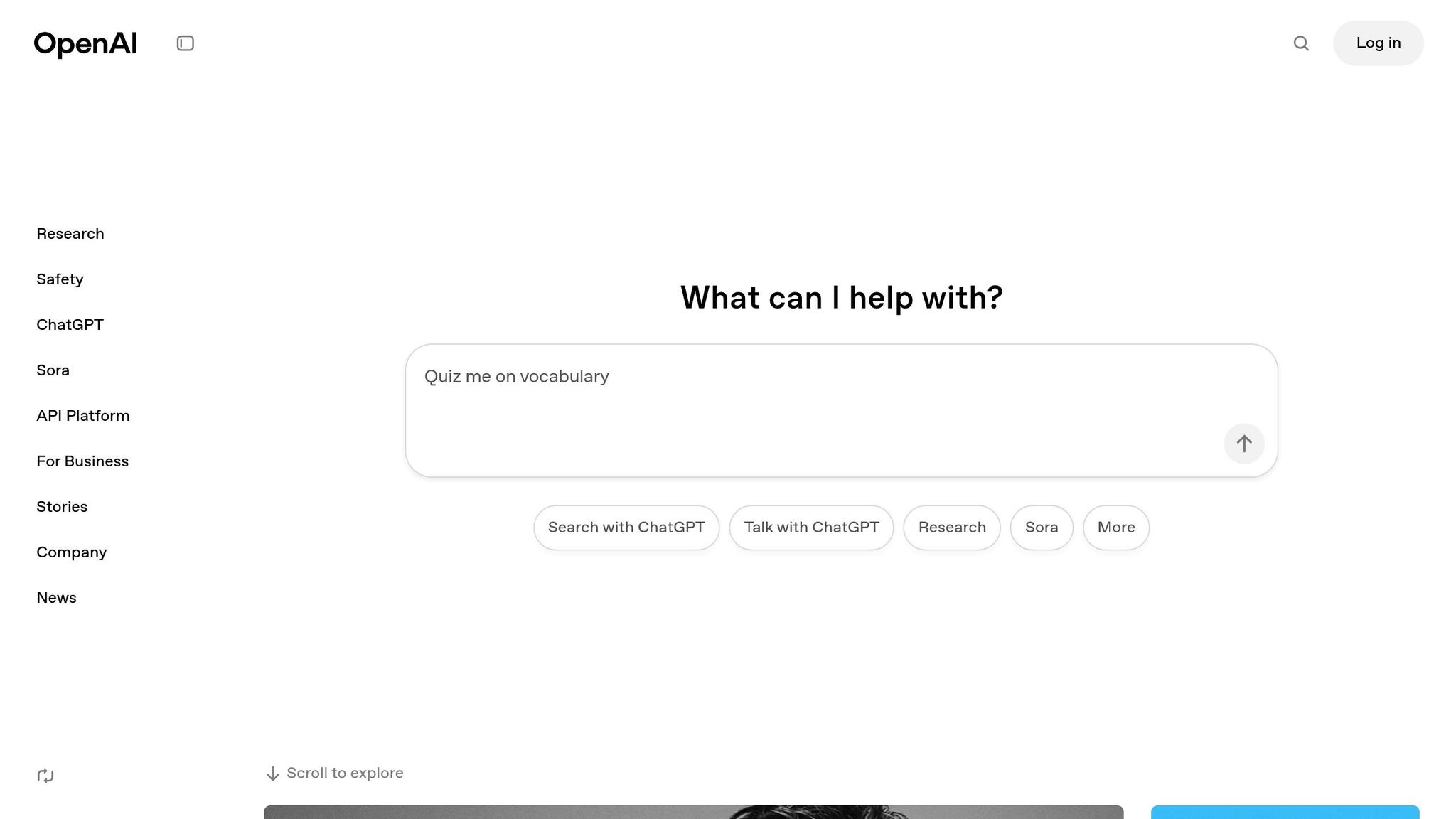
After securing your API and organizing your data, focus on adhering to OpenAI’s compliance requirements. These standards are non-negotiable if you want to maintain access to their services.
Core Compliance Requirements
Your business must follow all applicable laws in your region. OpenAI’s policies are clear on this point:
“We aim for our tools to be used safely and responsibly, while maximizing your control over how you use them. By using our services, you agree to adhere to our policies” [9].
Key practices include using OpenAI’s moderation endpoint to filter inappropriate content, clearly disclosing when users are interacting with AI, avoiding tools unsuitable for minors, and never bypassing OpenAI’s safeguards.
Data Protection and Privacy
OpenAI supports compliance with major privacy laws like GDPR and CCPA. They provide a Data Processing Addendum (DPA) for businesses requiring formal agreements [8]. For example, their Team plans start at $25 per user per month, while Enterprise plans offer advanced compliance features, including access to the Compliance API for audits [7].
To ensure privacy, apply privacy-by-design principles from the start. Conduct data protection impact assessments for high-risk processing, involve data protection officers early, and consult legal experts for complex use cases.
Security and Access Controls
For businesses handling sensitive data, OpenAI offers zero data retention options:
“For trusted customers with sensitive applications, zero data retention may be available. With zero data retention, request and response bodies are not persisted to any logging mechanism and exist only in memory in order to serve the request” [4].
Regularly review your account settings and enforce access restrictions based on team roles. OpenAI’s fine-tuned models remain exclusive to your business and are never shared or used to train other models [4].
Stay updated on OpenAI’s policy changes by signing up for notifications. For instance, the most recent updates, made on January 29, 2025, clarified legal restrictions [9]. Keeping up with these changes ensures your compliance remains intact as regulations evolve.
sbb-itb-16c0a3c
Making Your Listing More Visible
Once you’ve handled the technical setup and met OpenAI’s standards, the next step is making sure your solution gets noticed in ChatGPT’s responses. To do this, you’ll need optimized details and consistent upkeep.
The secret to standing out lies in knowing how AI systems like ChatGPT interpret and prioritize information. Clear, structured data combined with regularly updated content helps ensure your listing becomes a go-to resource for users.
Writing Better Listing Details
Your listing description is the foundation of how ChatGPT understands and presents your offering. A well-crafted, structured listing is essential for visibility [12]. Think of it as your opening line in a conversation – it should immediately communicate what you offer and why it matters.
Focus on Clear, Engaging Descriptions
Start with a narrative that emphasizes the value you bring rather than just listing features. As Tom Ferry, CEO of Tom Ferry Coaching, puts it:
“The best listing descriptions are capable of influencing a consumer’s psychology to change what they’ll see before they even step foot in the home. It’s a virtual handshake that welcomes them into a new lifestyle” [10].
Whether you’re showcasing software, consulting services, or physical products, your description should help potential customers imagine how your solution fits into their lives or businesses.
Use Keywords Strategically
Place key terms early in your title tags and meta descriptions [17]. However, avoid overloading your content with keywords – ChatGPT favors natural, helpful language. Instead, weave relevant keywords thoughtfully throughout your descriptions [18].
Clint L. Sanchez, a Small Business SEO expert at BlakSheep Creative, explains:
“For small businesses, getting seen online is all about being helpful and making it easy for search engines like Bing to understand what you do. By focusing on clear content and a solid online presence, you’re setting yourself up for success in reaching more customers, even through new technologies like ChatGPT” [11].
Optimize with Technical Tools
Schema markup is a powerful tool to make your content more understandable to AI systems [12]. Use structured data like FAQPage for common questions, HowTo for guides, and Product for detailed item descriptions to improve your listing’s visibility.
Offer Supporting Content
Go beyond your main listing by creating content that answers common customer questions [11]. An FAQ page, for instance, can provide clarity for both users and AI, enhancing your authority while offering additional context about your expertise.
By optimizing your listing details, you create a strong foundation that can be enhanced with regular updates to maintain relevance.
Keeping Your Listing Current
Even the most compelling listing needs to stay up-to-date to remain visible. AI systems prioritize fresh, relevant information, so static listings can quickly lose their edge. Regular updates help avoid confusion, build trust, and ensure your information reflects your current operations [13].
Set a Routine for Updates
Aim to refresh your business information at least once a month [13]. This includes revising service descriptions, adding new features, updating case studies, and incorporating recent customer feedback. Regular updates signal to AI that your business is active and relevant [14].
Engage with Customer Reviews
Keeping reviews current is as important as updating your listing details [14]. Klint Rudolph, Founding Partner at The Xcite Group, highlights the value of this:
“By responding to reviews, you’re keeping your listing fresh and creating additional marketing opportunities. It’s also a signal to the search engines that you are relevant” [14].
Engaging with customer feedback not only boosts visibility but also provides insights into how your solutions are making an impact.
Track Performance and Adjust
Algorithm changes can affect how listings are ranked, impacting traffic and engagement [16]. Stay informed about how ChatGPT processes and displays information. Regularly test your listing with real users to identify and fix any discoverability issues [15]. Use customer feedback to refine your descriptions and supporting content over time.
The ultimate goal isn’t just to appear in ChatGPT’s responses – it’s to become the trusted solution it consistently recommends for relevant queries. Achieving this balance requires technical precision paired with authentic, engaging communication.
Getting Listed in ChatGPT: Next Steps
Getting your company or solutions listed in ChatGPT involves more than just technical setup – it’s about positioning your solution as a reliable resource. To succeed, you’ll need a mix of strategy, optimization, and regular updates.
Choose Your Integration Path
The first step is deciding how to integrate. You can either create a custom GPT or develop a plugin integration. If you’re leaning toward a custom GPT, you’ll need a ChatGPT Plus or Pro subscription, or access through an Enterprise workspace [19]. Free-tier users can interact with existing GPTs but won’t have the option to create or publish their own [19].
To enhance credibility, verify your Builder Profile through Name or Domain Verification and link your social profiles [19].
Align with Business Objectives
Your integration should tie directly to your business goals. By 2025, chatbots are expected to handle most customer interactions, and nearly 44.4% of companies already use them for content production [20]. Consider examples like Sephora, which uses its Virtual Artist AI assistant to recommend products and offer virtual makeup trials. This approach has boosted customer engagement and driven sales [1]. Similarly, Udacity employs ChatGPT as a virtual tutor to provide tailored guidance and translate course material, enriching the student experience [1].
Focus on Long-term Visibility
Getting listed is just the beginning. ChatGPT serves millions of users weekly [21], so building authority is essential for standing out. Adding citations from well-regarded sources can improve your visibility by 25–99% [22]. Craft content that answers specific questions in a conversational tone, keeping in mind that 15% of Google searches are completely new [21]. Strengthen your online presence by establishing profiles in key databases like Wikipedia, business directories, and industry forums – these connections help build the semantic relationships that AI systems prioritize [22].
Monitor and Measure Success
Define clear KPIs to evaluate how your integration supports your business goals [1]. Metrics like response time, customer satisfaction, and task completion rates are key indicators to track [1]. Use the “My GPTs” dashboard to analyze usage data, make edits, or unpublish your GPT as needed [19]. Regularly reviewing these insights allows you to refine your approach and stay aligned with your objectives.
The most successful companies treat their ChatGPT listings as dynamic assets. By consistently updating and optimizing your integration and content strategy, your listing can evolve into a powerful tool for growth and customer engagement.
FAQs
What’s the difference between using a custom ChatGPT plugin and a standard GPT solution for my business?
A custom ChatGPT plugin is built specifically to address your business’s unique requirements, offering features and workflows tailored to your objectives. On the other hand, a standard GPT solution delivers a more general AI experience without the same adaptability to your specific needs.
One major advantage of custom plugins is their ability to integrate smoothly with your existing systems and APIs, simplifying processes and boosting operational efficiency. They also provide enhanced control over data management and user interactions, which is crucial for maintaining security and adhering to regulatory standards. In comparison, standard GPT solutions typically lack this level of integration and control, making them less suited for specialized or highly specific use cases.
How can I keep my company’s listing in ChatGPT relevant and visible over time?
To keep your company’s listing on ChatGPT relevant and easy to find, make sure all your information is accurate and regularly updated. If you’ve added new services or made changes to your offerings, reflect those updates in your content promptly.
Prioritize creating engaging, well-crafted content that matches what users are looking for. Use conversational language to make it relatable and approachable. Incorporating structured data can also improve how platforms like ChatGPT process and display your information, boosting visibility in AI-driven search results.
Don’t forget to keep an eye on user feedback. Responding quickly to questions or concerns not only builds trust but also helps you stay aligned with your audience’s needs.
How can I ensure compliance with OpenAI’s data protection and privacy standards when integrating ChatGPT?
To align with OpenAI’s data protection and privacy standards, it’s essential to familiarize yourself with their privacy policies and guidelines for handling data. Collect only the information that’s absolutely necessary and avoid storing sensitive personal details unless there’s a clear and valid reason. Make sure to obtain explicit user consent before processing their data, and clearly explain how the information will be used.
Take extra steps to safeguard user privacy by anonymizing data to protect identities. Implement robust security measures to prevent any unauthorized access. It’s equally important to stay updated on regulations like GDPR and CCPA to ensure your practices comply with legal standards. Regularly reviewing and auditing your data handling processes can help you maintain compliance and build trust.