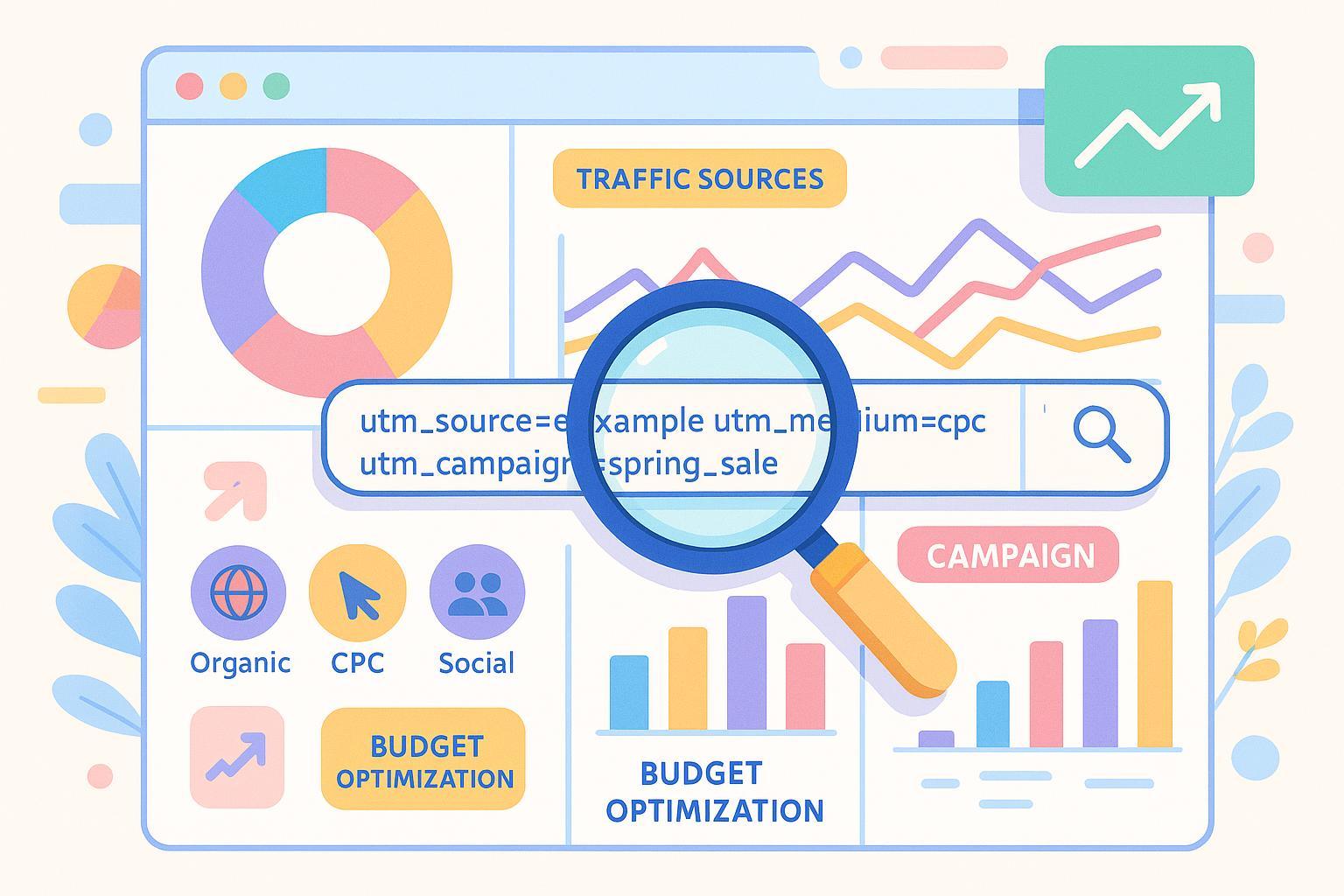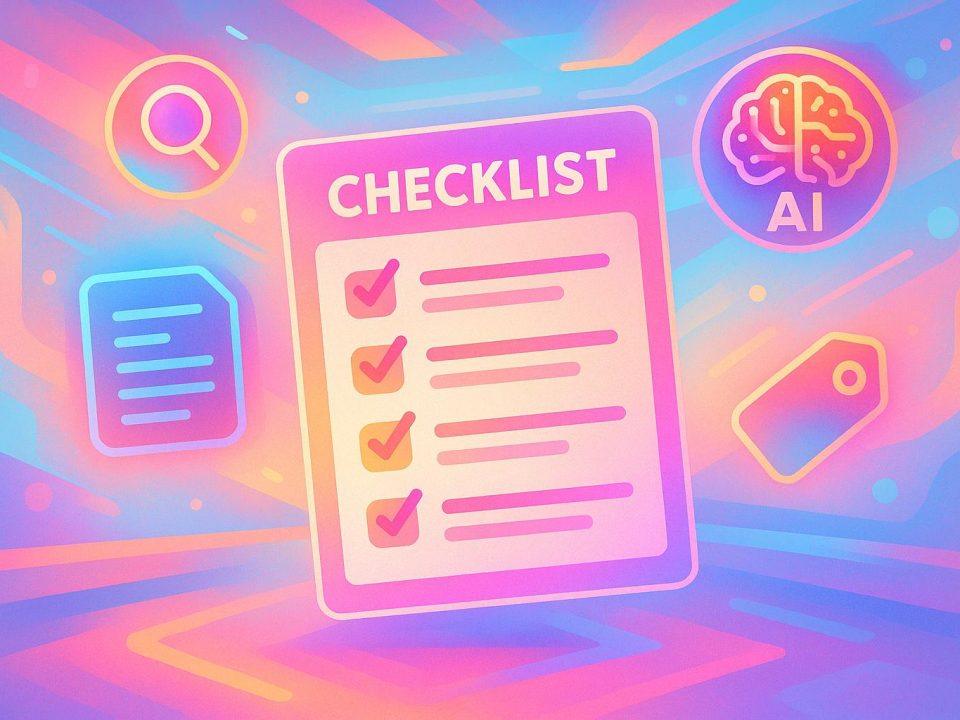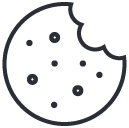UTM codes are small bits of text added to URLs that help track where your website traffic is coming from and how users interact with your content. They’re essential for analyzing the success of your marketing campaigns. Here’s what you need to know:
- What They Do: Identify traffic sources (e.g., Facebook, Google), marketing mediums (e.g., email, social), and specific campaigns (e.g., summer-sale-2025).
- Key Benefits:
- Track which platforms drive conversions.
- Optimize your marketing budget.
- Measure content performance.
- Calculate ROI accurately.
- How They Work: UTM codes have five parameters:
utm_source: Identifies the platform (e.g., Facebook).utm_medium: Specifies the type of traffic (e.g., email, cpc).utm_campaign: Names the campaign (e.g., holiday-sale).utm_term: Tracks keywords (optional).utm_content: Differentiates similar content (optional).
Example UTM Code:
www.example.com?utm_source=google&utm_medium=cpc&utm_campaign=spring-sale
By using tools like Google Campaign URL Builder or UTM.io, you can easily create UTM codes and track campaign performance in Google Analytics. Proper naming conventions (e.g., lowercase, no spaces) and avoiding excessive tags ensure clean, reliable data.
UTM tracking turns raw data into actionable insights, helping businesses make smarter marketing decisions.
UTM Parameter Tracking Fundamentals and Best Practices
UTM Code Structure
UTM codes are designed to follow a specific format, providing detailed insights into your marketing efforts.
5 Main UTM Parameters
To track campaigns effectively, UTM codes rely on five key parameters:
| Parameter | Purpose | Example |
|---|---|---|
| utm_source | Identifies the traffic source | google, facebook, newsletter |
| utm_medium | Specifies the marketing medium | cpc, email, social |
| utm_campaign | Names the specific campaign | summer-sale-2025 |
| utm_term | Tracks paid search keywords | camping-gear |
| utm_content | Distinguishes similar content | logo-link, orange-cta |
While utm_source, utm_medium, and utm_campaign are often required, utm_term and utm_content are optional but useful for more granular tracking [2]. For instance, a Grammarly YouTube campaign might use this URL:
www.grammarly.com?utm_source=youtube&utm_medium=cpc&utm_content=Connect60sBrand1description Source vs Medium Parameters
Understanding the difference between utm_source and utm_medium is crucial for accurate data collection.
- utm_source pinpoints the platform driving traffic, such as Google or Facebook.
- utm_medium explains the type of marketing effort, like cost-per-click (cpc), email, or social media [4].
For example, a Zapier Google ad campaign might include:
utm_source=google&utm_medium=cpc&utm_campaign=gaw-gbl-nua-search-desktop-trademark-brand_exact UTM Naming Rules
Consistent naming conventions are key to avoiding errors and ensuring reliable tracking. Here are some practical tips:
- Use lowercase consistently: UTM parameters are case-sensitive, so sticking to lowercase minimizes mistakes [5].
- Keep names concise but clear: Opt for simple, descriptive terms that your team can easily understand.
- Replace spaces with underscores or dashes: This keeps URLs clean and easier to read [6].
- Document your naming rules: Maintain a record of approved parameter names to ensure uniformity across campaigns [7].
"UTM conventions are valuable because they bring speed and efficiency to your reporting." – Dan McGaw, Founder and CEO, UTM.io [5]
Next, we’ll dive into how to set up UTM tracking for your campaigns.
Setting Up UTM Tracking
Creating UTM Links
To manually create UTM-tagged URLs, you’ll need to add parameters to your base URL. Start with the base URL, add a question mark (?), and then attach your UTM parameters in the format utm_parameter=value. Use ampersands (&) to separate multiple parameters [3]. Here’s an example:
https://www.example.com/landing-page?utm_source=linkedin&utm_medium=social&utm_campaign=industry-insights When building UTM links, keep these tips in mind:
- Start with clean URLs: Remove any pre-existing tracking parameters to avoid conflicts.
- Stick to lowercase: Parameters are case-sensitive, so consistency is key.
- Replace spaces with hyphens: This keeps your URLs tidy and functional.
To save time and ensure consistency, consider using UTM builder tools.
UTM Builder Tools
UTM builder tools make the process faster and more reliable, helping you avoid errors and maintain uniformity. Here’s a quick comparison of popular options:
| Tool Type | Key Features | Best For |
|---|---|---|
| Google Campaign URL Builder | Simple and free URL creation | Individual marketers |
| Chrome Extensions | Quick link generation directly in your browser | Daily campaign management |
| UTM Management Platforms | Team collaboration and link governance | Large marketing teams |
For WordPress users, MonsterInsights is a standout option. It allows you to create UTM links directly within your WordPress dashboard and view campaign results instantly [9].
"UTM.io is a lifesaver & my go-to tool for creating UTMs" – Casey Henry, Growth [8]
After building your UTM links, the next step is to configure Google Analytics to capture and analyze the data.
Google Analytics Setup
Once your UTM links are ready, setting them up correctly in Google Analytics ensures you can fully track and analyze the data. To access your UTM data, go to Reports > Acquisition > Traffic Acquisition in Google Analytics. Here, you can view traffic segmented by source/medium and monitor real-time data to verify that your tracking is working.
For reliable tracking, follow these best practices:
- Use a central UTM tracking spreadsheet: This helps maintain consistency across campaigns.
- Avoid using UTMs on internal links: This can skew your data.
- Test new UTM codes: Use GA4’s Realtime report to ensure everything is functioning as expected [10].
"UTM parameters, when configured properly, are invaluable in Google Analytics for analyzing the success of your specific marketing efforts in driving desired actions on your website." – Alex Morisset, VP of Product & Solutions, KORTX [11]
Additionally, tools like Semrush Social simplify the process by automatically adding UTM parameters to your social media posts, ensuring consistent tracking across all social campaigns.
UTM Tracking Problems and Fixes
Naming Consistency
When naming conventions are inconsistent, data gets fragmented, making it difficult to analyze campaigns effectively. For example, if you use "Facebook", "FB", and "facebook" as UTM source parameters, the data for what should be a single campaign ends up split into multiple streams, creating confusion [7].
To avoid this, follow these steps:
- Stick to clear and standardized campaign names.
- Use uniform medium values across all campaigns.
- Share the naming framework with everyone involved in campaign creation.
Here’s an example of how to structure campaign names properly:
| Incorrect Approach | Correct Approach |
|---|---|
| utm_campaign=twitter_summer_launch | utm_campaign=summer_launch_2024&utm_source=twitter |
| utm_campaign=facebook_summer_launch | utm_campaign=summer_launch_2024&utm_source=facebook |
| utm_campaign=email_summer_launch | utm_campaign=summer_launch_2024&utm_source=newsletter |
Additionally, pay close attention to case sensitivity to ensure your data remains unified.
Case Sensitivity Issues
UTM parameters are case-sensitive, which means even slight variations in capitalization can fragment your tracking data. For example, using "Instagram" in one campaign and "IG" in another splits your performance metrics unnecessarily [6].
To prevent this, standardize all UTM values to lowercase. Here’s how:
- Regularly audit your UTM parameters to check for inconsistencies.
- Use UTM builder tools that enforce lowercase values automatically.
- Document clear guidelines for your team to follow.
Excessive UTM Tags
Overloading URLs with too many UTM parameters can lead to problems. It not only makes links look cluttered and unprofessional but can also reduce click-through rates by creating distrust among potential visitors [12].
Common issues with excessive tagging include:
- Repeating information across different parameters.
- Overly long and complex campaign names.
- Adding irrelevant or unnecessary data.
- Duplicating tracking codes.
Instead of overcomplicating your tags, aim for simplicity. For instance, use structured formats like "utm_campaign=summer2024_launch."
To clean up your UTM implementation:
- Use URL shorteners to create cleaner, more user-friendly links.
- Only include parameters that are absolutely necessary.
- Remove any redundant or irrelevant tracking information.
- Regularly review and refine your UTM tags to ensure efficiency.
Measuring UTM Success
UTM Code Maintenance
Keeping your UTM system organized is key to accurate campaign analysis. Businesses that maintain well-structured custom links report nearly a 34% boost in click-through rates [6]. To achieve this, consider the following:
- Establish a centralized UTM tracking system that includes:
- Campaign start and end dates
- Defined UTM parameter combinations
- Expected vs. actual performance metrics
- Assigned team responsibilities
For example, Microsoft created a dedicated UTM council with representatives from each marketing team to ensure consistent tracking standards [7]. This approach minimizes data fragmentation and enhances reporting accuracy.
By sticking to a solid maintenance routine, you’ll gain clear insights into how your marketing channels perform and interact.
Cross-Channel Tracking
Cross-channel tracking reveals how different platforms work together to drive conversions. Clean Origin, for instance, discovered that Instagram outperformed other platforms for jewelry marketing by analyzing customer interactions across multiple touchpoints [14].
Here’s how successful companies approach cross-channel tracking:
| Channel Type | Key Metrics to Track | Tracking Focus |
|---|---|---|
| Social Media | Engagement rate, Click-through rate | Content performance |
| Open rate, Conversion rate | Campaign effectiveness | |
| Paid Ads | Cost per acquisition, ROI | Budget optimization |
| Content Marketing | Time on page, Bounce rate | User behavior |
Airbnb used UTM parameters to study cross-device behavior and found that many users researched on mobile before completing bookings on desktop [7]. This insight allowed them to fine-tune their mobile marketing strategy.
These findings help lay the groundwork for smarter, data-driven decisions.
Data-Based Marketing Decisions
Nlyte, a B2B software company, used UTM data to uncover that email campaigns generated their highest-quality leads at the lowest cost [14]. Acting on this insight, they doubled down on email marketing and introduced personalized messaging for their audience.
Key performance indicators (KPIs) to monitor include:
- Click-through rate (CTR)
- Conversion rates and traffic sources
- Campaign ROI
- Bounce rates
- Engagement metrics
Using a structured UTM framework, you can analyze these metrics to fine-tune your campaigns. Salesforce, for instance, incorporates a pre-launch UTM verification step into their campaign workflow to ensure accuracy [7].
To get the most out of your UTM data:
- Compare campaigns to identify trends
- Filter analytics using UTM tags
- Conduct A/B tests to improve performance
- Set baseline metrics based on historical data [1]
Personalized strategies informed by UTM insights often lead to a 10–15% increase in revenue [13]. This allows for smarter resource allocation and more effective campaign optimization.
Summary
UTM tracking has become a cornerstone of modern digital marketing analytics, offering precise insights into campaign performance across various channels. By enabling accurate attribution of traffic sources and measuring campaign effectiveness, UTM tracking plays a vital role in shaping data-driven strategies. In fact, 90% of enterprise analytics professionals acknowledge its importance [15].
Here are some key advantages of implementing UTM tracking effectively:
- Precise traffic source attribution
- Improved partner ecosystem management
- Optimized budget allocation based on data
- Comprehensive cross-channel performance analysis
Real-world examples highlight the impact of refined UTM tracking. TaskRabbit leveraged it for targeted email campaigns, while GNC enhanced their eCommerce analytics with its implementation [5]. These cases underscore how structured tracking can guide smarter marketing decisions.
To maximize the benefits, companies should adhere to established best practices, such as maintaining consistent lowercase parameters, centralizing tracking systems, and regularly reviewing conventions. As Jimit Mehta aptly puts it:
"Without UTM tags, you’re flying blind, relying on vague and imprecise metrics like pageviews and time on site to evaluate the success of your marketing efforts. With UTM tags, you can get a much clearer picture of how your campaigns are impacting your bottom line." [16]
UTM tracking empowers marketers to make informed decisions across all channels, with email marketing continuing to play a significant role in B2B strategies [15]. By integrating these practices, businesses can turn raw data into actionable insights.
Consistent and well-organized UTM tracking not only transforms campaign data into valuable intelligence but also strengthens cross-channel marketing strategies through thoughtful documentation, regular monitoring, and a flexible approach.
FAQs
How can my marketing team ensure consistent UTM naming conventions?
To keep your team’s UTM naming consistent, start by crafting a straightforward, well-documented guide. Lay out clear definitions for parameters like utm_source, utm_medium, and utm_campaign, and include concrete examples so everyone knows exactly how to apply them. Consistency matters – stick to uniform naming rules for platforms, campaign types, and other variables.
Using UTM builders can streamline the process and help minimize mistakes. Make it a habit to regularly review and audit your UTM tags to ensure everything aligns with your guidelines. Hosting training sessions is another great way to reinforce these practices and clear up any confusion your team might have.
What mistakes should I avoid when creating UTM codes?
When creating UTM codes, paying attention to detail is crucial for accurate tracking and reliable analytics. One common pitfall is using inconsistent naming conventions – like mixing uppercase and lowercase letters or assigning different terms for the same source. This can scatter your data, making it harder to interpret and analyze campaign performance effectively.
Another frequent misstep is leaving out essential parameters such as utm_source, utm_medium, or utm_campaign. These elements are key to capturing complete tracking information, and skipping them can leave gaps in your data. Additionally, avoid placing UTM codes on internal links – this can skew your reports by incorrectly attributing internal traffic as campaign traffic.
Lastly, make it a habit to test your UTM links before rolling them out in a live campaign. Double-checking ensures they direct users to the correct destination and function as intended. A little extra effort upfront can prevent data headaches and missed insights down the road!
How do UTM codes improve data accuracy in Google Analytics?
UTM codes play a crucial role in sharpening the accuracy of your data in Google Analytics. They allow you to track the performance of specific marketing efforts by pinpointing the exact source, medium, and campaign driving traffic to your site. This level of detail offers a valuable window into user behavior.
By analyzing this data, you can identify which channels deliver the best results, make smarter decisions about where to allocate your budget, and fine-tune your marketing strategies to get the most out of your investment. In short, UTM codes make your analytics more reliable and actionable, helping you better understand the true impact of your marketing efforts.